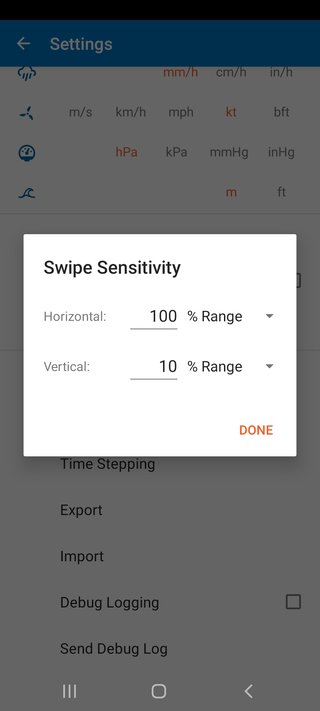Settings can be accessed via the top left menu (Nav Drawer)
Appearance
App Theme: choose color theme for the app.
Widget Theme: choose color theme for widgets.
Widget Text Size: choose text size for widgets.
Map Style: choose map style. Note that this is only available in Pro Version.
Animation Level: choose animation level for wind streamlines and wavefronts. Note that higher animation levels may increase the memory, CPU and battery usage.
Fullscreen Mode: choose the option for the app to display in full-screen mode.

Units
Units will default to metric or imperial depending on your location. Settings the units will affect everything in the app and widget, including graphs. The units are listed in the settings (see below) in the following order: time, temperature, precipitation, wind, pressure and wave height.

Downloads
Allow Mobile Data: activate/deactivate data downloads while on mobile network internet.
Servers: choose server location.
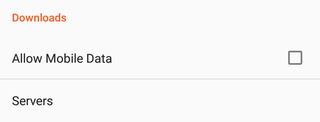
Advanced
Swipe Settings: chose sensitivity of swiping speed (see more detail below)
Time Stepping: chose time step size when swiping through time
Use Low Resolution Data: reduces the spatial and time resolution for smaller downloads.
World View: allows additional zoom out to view the whole world, which requires more data download.
Export: allows export of settings of places or graphs, to save or share.
Import: allows import of settings of places or graphs.
Debug Logging: activate/deactivate debug logging.
Send Debug Log: allows sending of debug log to Flow email address.
Check RainViewer: radar debugging tool.
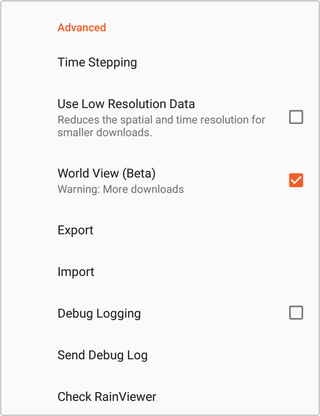
Swipe Settings:
To change the sensitivity of finger swiping speed, adjust the setting for horizontal and vertical swipe separately, based on either percent of range (number of days displayed), number of hours or number of days.
The setting chosen is the amount of time covered by one full horizontal swipe across the screen.
For example:
- 50% range: one full swipe will move through half the number of days displayed.
- 36 hours: one full swipe will move through 36 hours.
- 4 days: one full swipe will move through 4 days.